
How to Get Into Zoom when the Link Doesn't Work
| |
June 18, 2020 |
|
| |
Dear Villagers,
Since only five people were able to get into yesterday's Village Talk on Zoom, the Program & Events team will offer Paula Wright's presentation, Journey across Southern Africa - Part I, next Wednesday, June 24, at 1:00 PM. We will send a new link in next Tuesday's Update.
As soon as we identified a problem, we emailed directions for getting into the meeting by copying and pasting the link into your address bar. Four of the people in attendance did that; oddly enough the link worked perfectly for the fifth person in attendance. Why?
We don't know why the link didn't work but we describe below two other ways of getting into a meeting if this happens again. If you'd like help with either method, please call 978 206-1821 and ask for technical assistance.
Note: The following instructions apply to computers; instructions may differ for the various types of tablets and smart phones.
I. Log into Zoom and enter the Meeting ID
| 1. |
|
Log into your Zoom account.
|
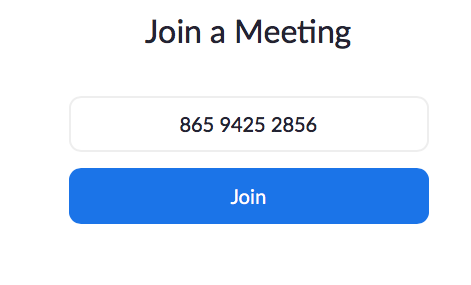
|
| 2. |
|
Click JOIN A MEETING; locate this button in the top right of the screen. |
3.
|
|
Enter the Meeting ID (example shown at right; your Meeting ID will be different). |
| 4. |
|
Click Join (shown at right). |
| 5. |
|
Click Allow.
|
| 6. |
|
Click Join With Computer Audio. |
II. Copy & Paste Zoom Link Into the Address Bar of Your Browser
| Browser |
|
Your browser is software (Chrome, Safari, Internet Explorer, other)
that gets you onto the Internet to access Google, Zoom, Youtube - everything!
|
| Address Bar |
|
Everything on the Internet has an address (or url); the address bar is at the top of the page and the address tells you where you are on the Internet.
|
Here's an example:

|
| Copy |
|
1. The first step in copying something is to select (highlight) it.
2. To copy, press Command + C or CTRL + C, depending on your computer type.
Result: Doing this puts whatever you highlighted into your clipboard, a place that holds information temporarily, ready to paste.
|
| Paste |
|
1. Place your cursor where you want to paste something; in this case it is in the address bar.
2. To paste, press Command + V or CTRL + V.
3. Click the Return/Enter key.
|
|
|
|
|
|
|
|
Greater Newburyport Village
|
|
|